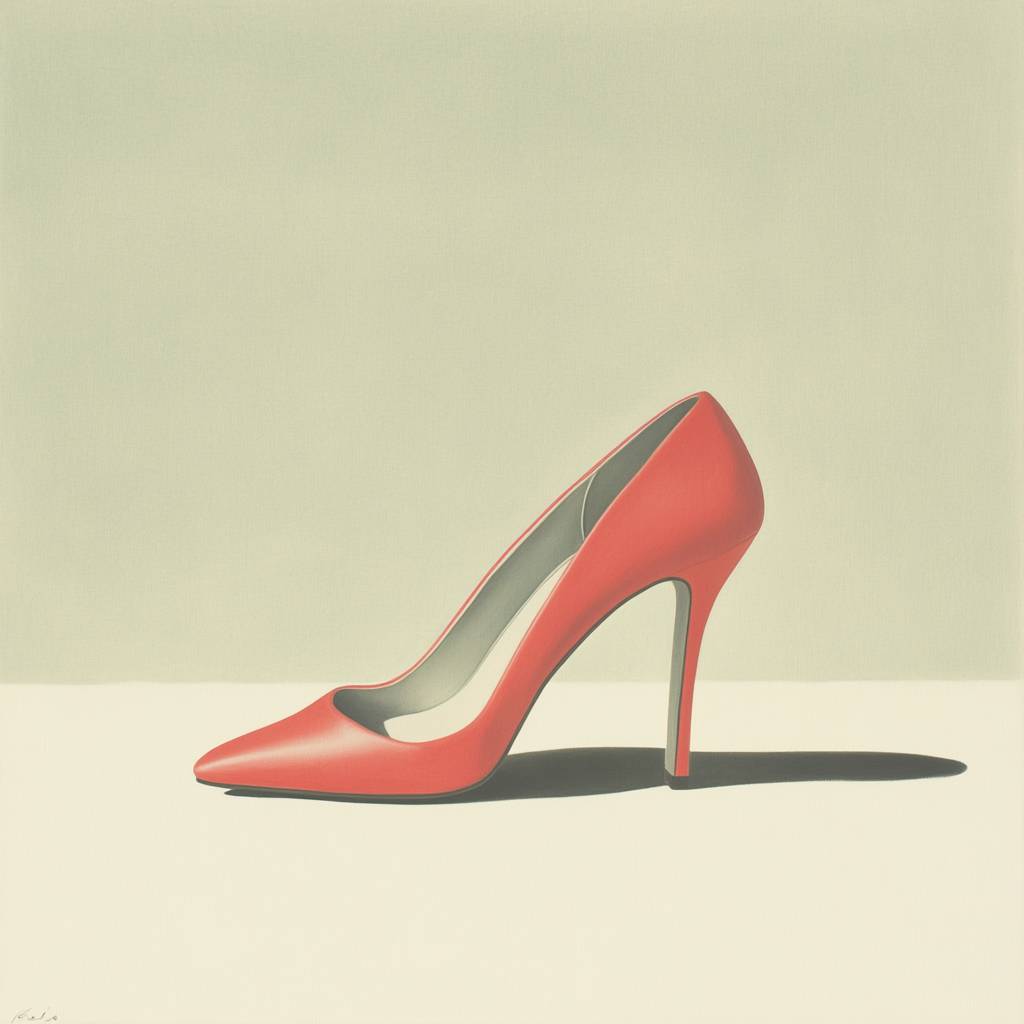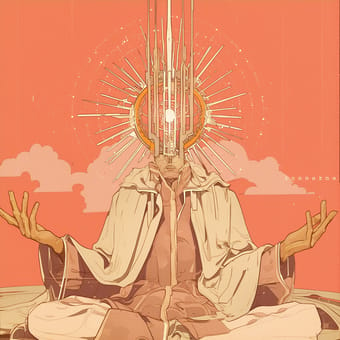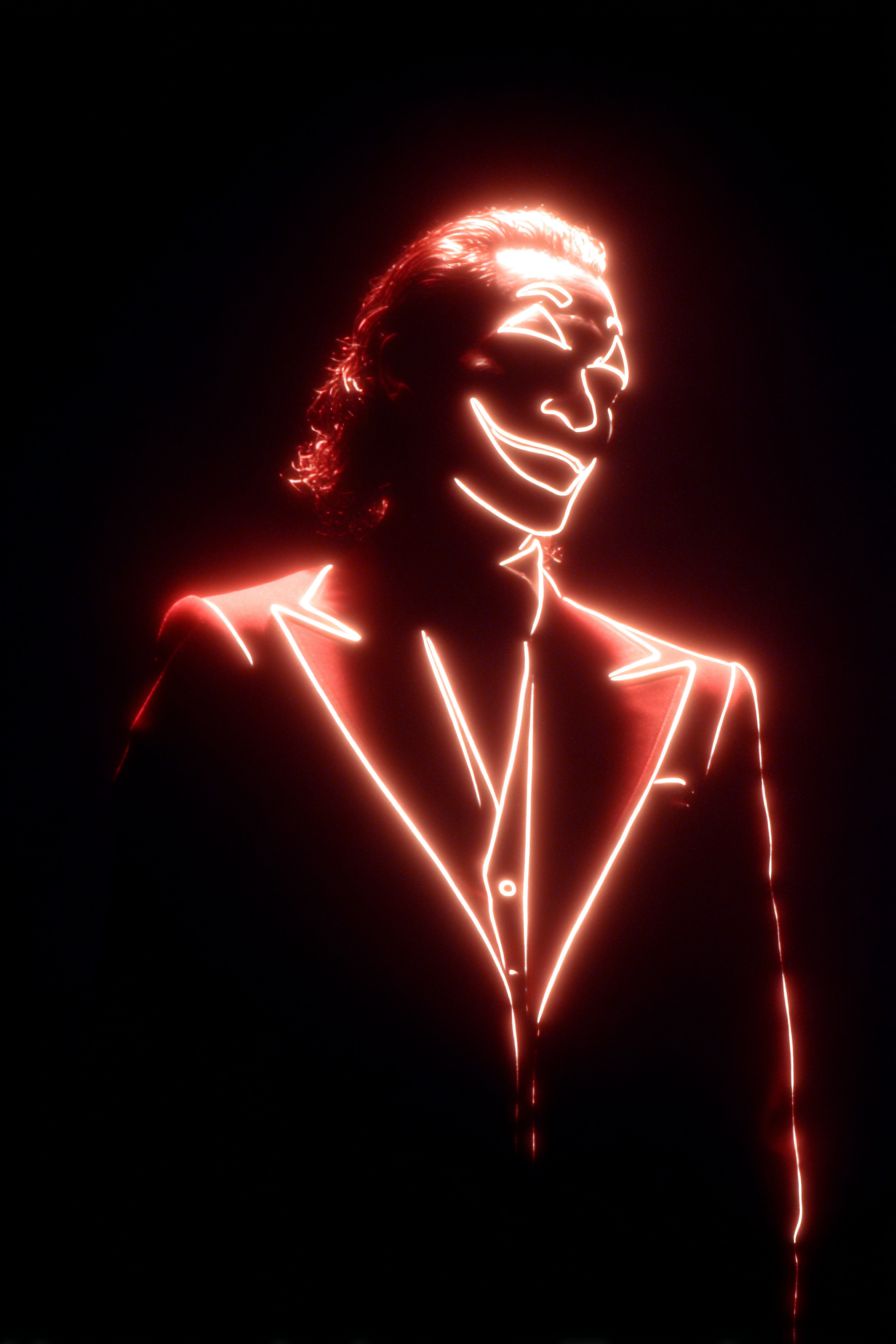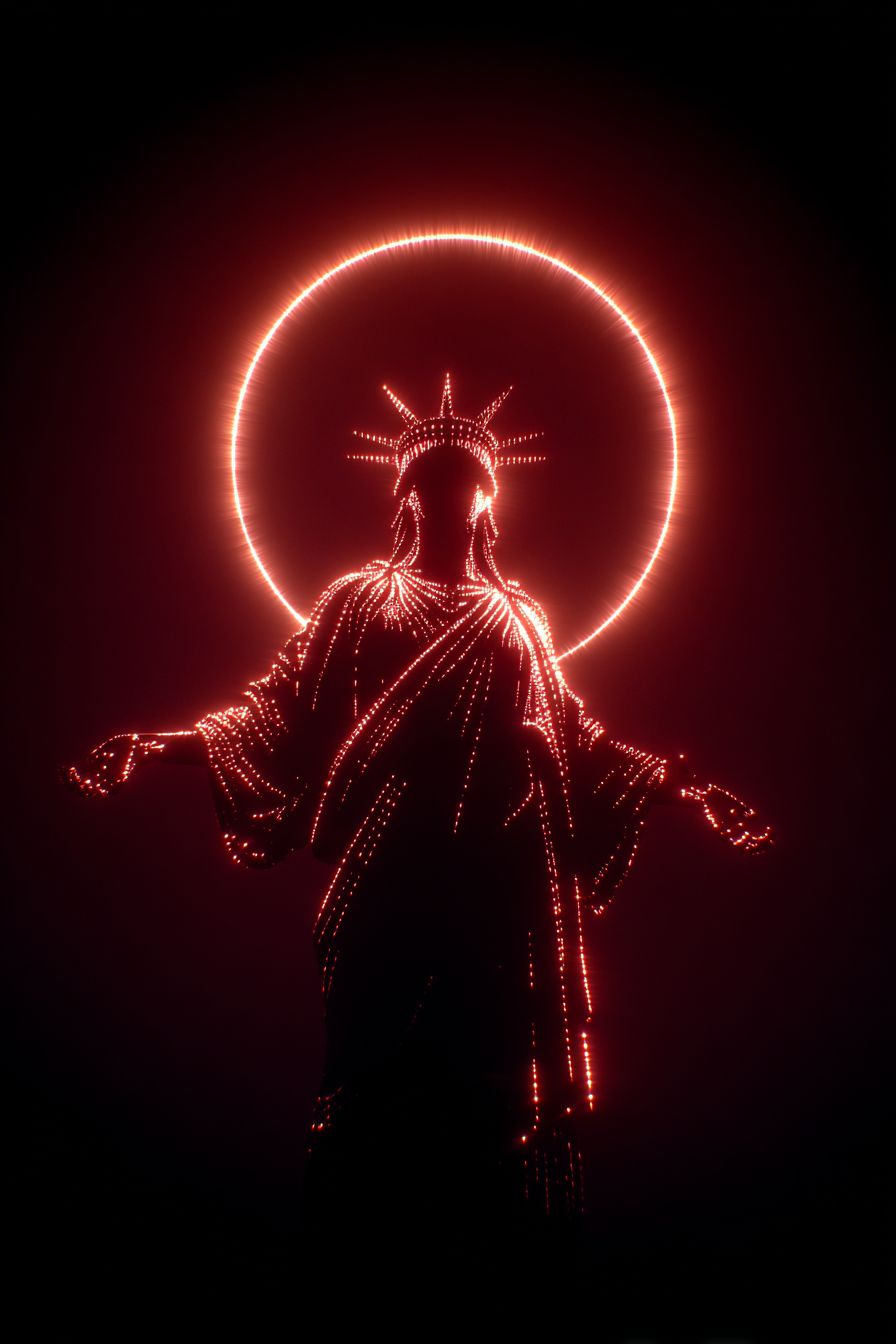Art Style Type
This SREF style blends elements of minimalism with surrealism, while incorporating clear influences from fashion photography and commercial aesthetics. It has the feeling of a modern art installation, as each object is carefully placed in a simplified environment, creating a dreamlike yet refined atmosphere. The color approach also echoes the "new retro" style popular in contemporary design, cleverly combining modern simplicity with vintage color tones.
Style Characteristics
The most striking characteristic of this style is its soft color palette, dominated by delicate mint green with vibrant accent colors used sparingly on specific elements. The images present a "bas-relief" quality, with objects having distinct outlines and refined texture rendering. The lighting treatment is exquisitely subtle, primarily using soft diffused light to create a dreamlike yet tangible visual experience. The composition is extremely minimal and balanced, with each element positioned centrally and backgrounds kept clean and uncluttered to emphasize the subject. This style is impressive because it manages to be both artistic and commercially appealing, modern yet with a hint of nostalgia.
Style-Enhancing Prompt Keywords
- pastel monochrome: Pairing with this word can enhance the soft, single-color atmosphere in the work, adding a refined sense of color harmony
- studio lighting: Using this word can reinforce the precisely controlled light effects in the image, enhancing texture and volumetric representation of objects
- editorial composition: Adding this element improves the professional layout sense, giving the image a high-end fashion magazine quality
Recommended Application Scenarios
This style is particularly suitable for high-end brand product displays, concept photography for fashion magazines, luxury goods advertising, modern interior design showcases, beauty product promotions, and application interface designs that need to convey a sense of simple elegance. It's also excellent for creating visually impactful social media content, especially for brands pursuing refined aesthetics.
 Library
Library